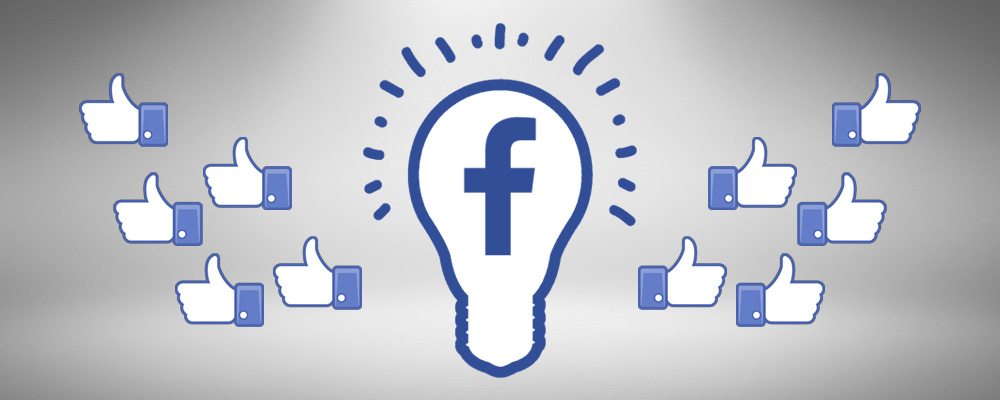If you’ve been thinking of other ways to get more fans into your Fan Page, why don’t you ask something? Ask questions or start a survey! This is one cool way to engage fans and others to come and visit your page, join in a conversation and interact with the rest.
Here’s how you can start with Facebook questions



- On your Fan Page, look for the “Questions” application. It is one of the applications on the “Share” options.
- Click on “Questions”. It works just like when you post updates such as Status, Photos, Link or Video.
- Type in your question.
- Click “Add Poll Options”, located just below the text box. Enter as many choices as you wish. But to avoid confusion from your readers, enter only a few relevant options.
- “Allow anyone to add options” – this allows anyone who views this post to add options to your list. You may or may not enable this application.
- Hit “Ask Question”.
- This will automatically post the question on your Fan Page.
How do Facebook “Questions” bring in Free Fans?
- Once the Question is published on your Facebook Page, everyone within your Fan Page’s community will be able to see the post. And whenever they answer, their friends will be able to see the Question as well. All of them will also have a chance to answer and get into the Fan Page site. Just as long as the Privacy setting is in Public, practically just anyone can view and answer it.
- Once people see interesting questions and exchange of conversation, they most likely will join in. Facebook will take them back to your site to let them see basically what’s going on and what your Fan Page is all about.
Facebook Tracking:
View Status of Question
- You can view the status of your questions, by going to the “Questions” option below your Profile Image.
- Click on the question you’ve created and check the status. You will be able to see how many people clicked on each option.
Ask Friends
You can have specific facebook friends answer the question.
- Click “Ask Friends”.
- You can type in name or check the boxes corresponding your friends name or groups.
- They will get notifications on their homepage saying that you specifically want them to answer the question.
Follow
By clicking follow, you will be sent a notification every time someone does something with the question. Whether someone clicks an answer, adds an option or practically just anything that goes on with the question, you will be automatically notified.
Posts
All questions can have a series of Posts. You can add status updates under your question. Anyone can post, comment, react or start a conversation and you must keep the conversation going.
The main point of this is to get as many fans interact within your Page. Every click, every activity, everything that’s going on in your page is important to get more people into it.
Need help with your Facebook Business Page?
If Facebook seems a little complicated and you would prefer we just manage it for you then get in touch for a free audit of your social media strategy.