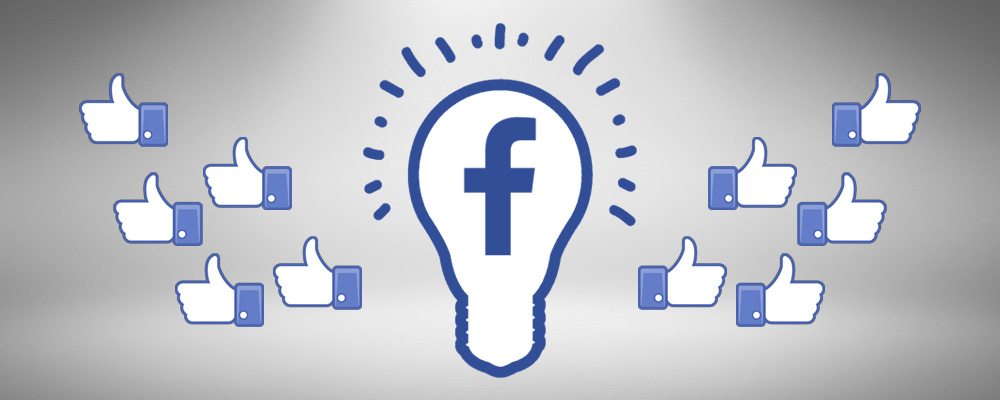One amazing way to get people into your Fan Page is to join them in forums. Forums are places where people of the same fields of interest gather to talk about specific topics and discuss. You might be wondering you would be able to have those people get into your Fan Page.
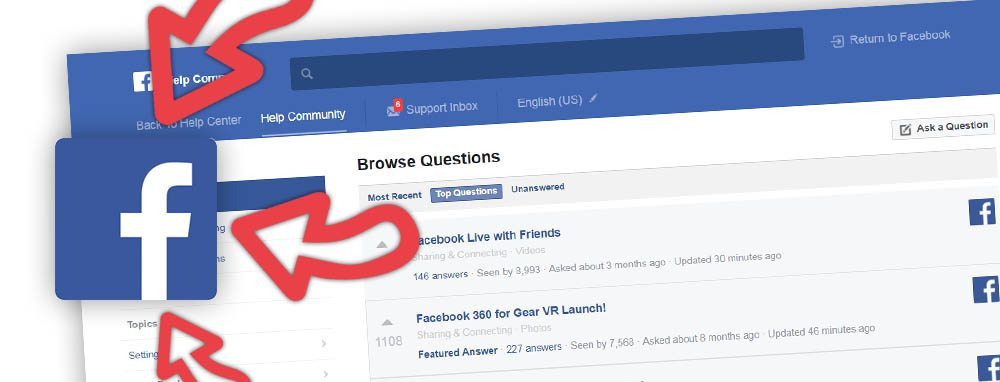
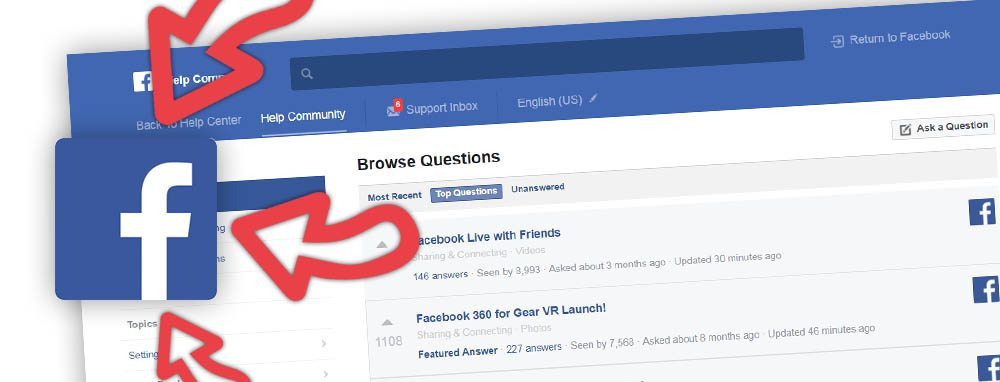
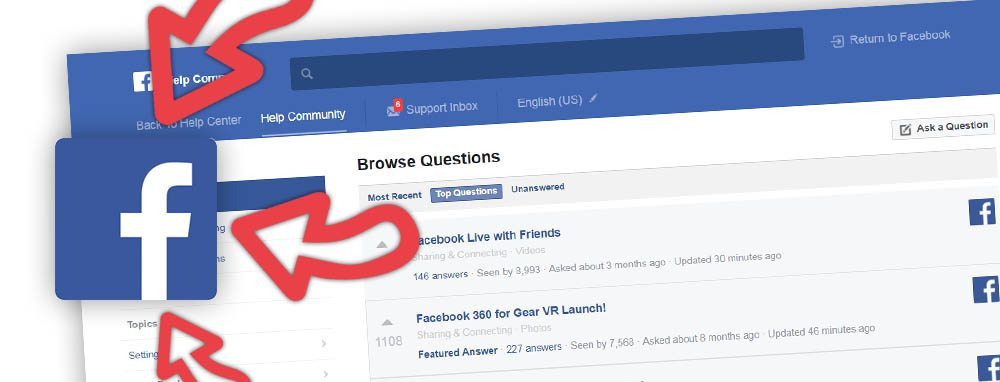
Here’s how to find a forum:
- Go into Google
- Type in your market (basketball, beauty, weight loss etc) plus “forums”.
Example: weight loss forums - You will find millions of results but you have to look for the most active forums.
- Join the discussions. Get involved. Find out the most talked about topic and share your ideas and opinions. Keep the discussions going.
- Link back to your Fan Page.
- In a nice way, invite people to check out your page. Invite them to discuss topics in your Page and of other things that might interest them.
What to do when inside the forum:
- Target the most recent and most active threads
- Look for the most number of threads from the most recent
- Look for threads with the most relevant topic
- Join in
- Listen
- Facilitate discussions
- Ask relevant questions
- Keep conversations going
- Link back your Page
What you shouldn’t do when inside the forum:
- Do not start angry conversations
- Do not attack people
- Do not Spam people
- Do not simply go in there to sell your product
Getting involved in discussions and being nice to everybody can generate more people to click your link. The only way to get people interested with your Page is to get them interested with you first.
Take back Discussions into your Fan Page
- Go to the Facebook Discussion Boards applications
- Click “Like”
- Click “Add to My Page” located at the left corner of your screen, below the Profile Image of the Discussion Boards
- From the pop up window, Click on whatever Fan Page you’d like to add
- Go to your Page
- Discussion Boards application will settle in your custom tabs below your profile image
Start a Discussion
- Click “Start a Discussion”
- Enter a topic
- Enter a post
- Click “Post” when done
This is a great way to discuss relevant issues with your Fans. Get more people engaged in the conversation by asking relevant questions. More comments means more links to all those people’s friends and more chances of getting more Fans into your Page.
Need help with your Facebook Business Page?
If Facebook seems a little complicated and you would prefer we just manage it for you then get in touch for a free audit of your social media strategy.