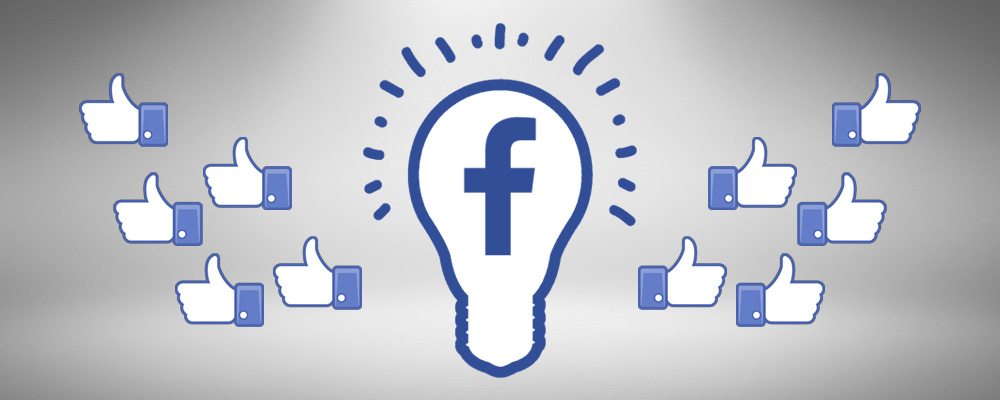A Status Update is a Facebook application which enables you to let your Fans know of your recent activities. It is a way to communicate within your Fan Page.
Status Updates are located directly above you Wall. There are different buttons that you can use depending of what kind of update you are making.



Status Update Types:
- Plain
- URL – basically to post links
- Direct Tagging
- Photos
- Videos
- Questions or Polls
What is it Really for?
You might be wondering what other purpose the status update has aside from the simple fact that it has to be used for posting and letting everyone know what you’re up to. One thing most of us miss is the fact that a Status Update is used so that people who see it will hit the “Like” button and post a “Comment”.
Another thing that most of us miss is that, a status update that gets a lot of “Likes” and “Comments” gets to be seen to more and more people as well. Meaning, the more interaction that gets into a status update, the more exposure it gets. Meaning, more exposure for your Fan Page. And that’s what you need. Exposure to more people and traffic to your Fan Page.
How to make a good Status Update
Here is a list of a few things you should put in mind whenever you want to post a Status Update.
- Limit your characters. Create short but catchy posts.
- One text hyperlink
- One Tag
- Avoid multiple questions. One question per post.
- Attach small image for preview
- Post an update early in the morning or early evening
Consider these as guidelines for an ideal post. Depending on your technique, you may generate great feedbacks or may not. But as much as possible, follow these guidelines. Combine them depending on the kind of post you want to make.
How to make the Worst Status Update
Does anyone want to make a bad Status Update for a Fan Page? I doubt. But for some who wants, you may do this.
- Direct advertising
- Sell your Product directly on the post
- Create multiple links
- Post sales and promos on a Status Update
If you do any of these or do other tactics such as these, be sure to receive no comments, no likes, no shares and especially no one viewing it.
Need help with your Facebook Business Page?
If Facebook seems a little complicated and you would prefer we just manage it for you then get in touch for a free audit of your social media strategy.