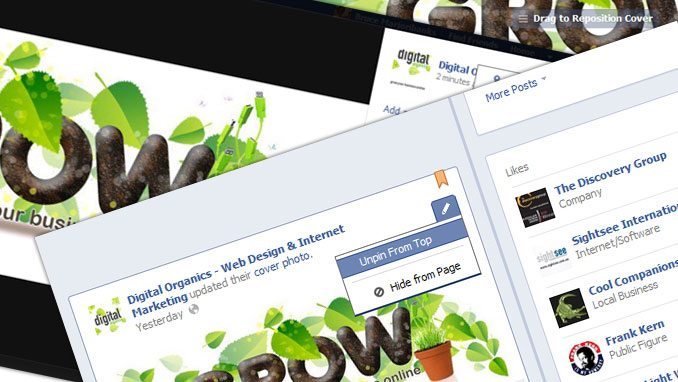To create an app, what you have to do is to go to facebook.com/developers and its going to open up your app page. If you are not already signed up for developer, then all you have to do is to allow the application.
Simply go to the upper right hand corner of the page where a button says “Create New App” and click it. You have to give the app a name. You also have to give the app a name space that could be anything and see if that name is available. Agree to Facebook terms and conditions and Continue. Do the captcha and Submit. Now your app is created.
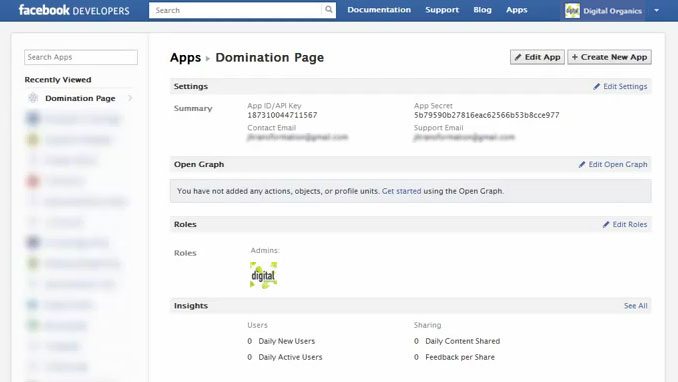
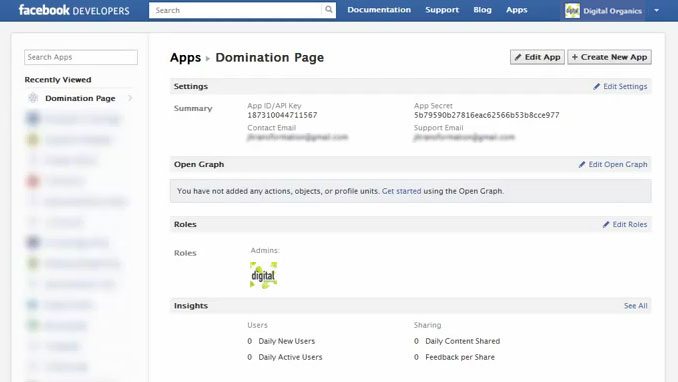
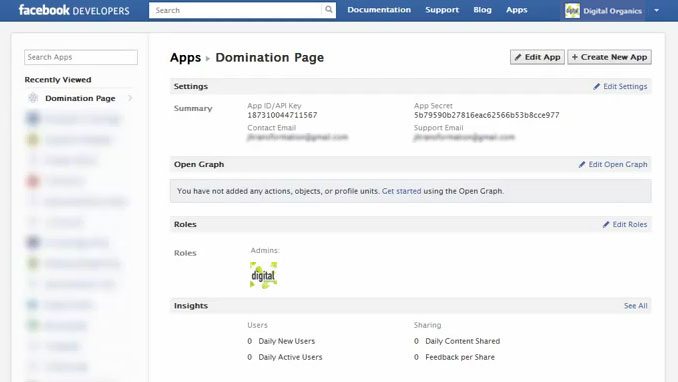
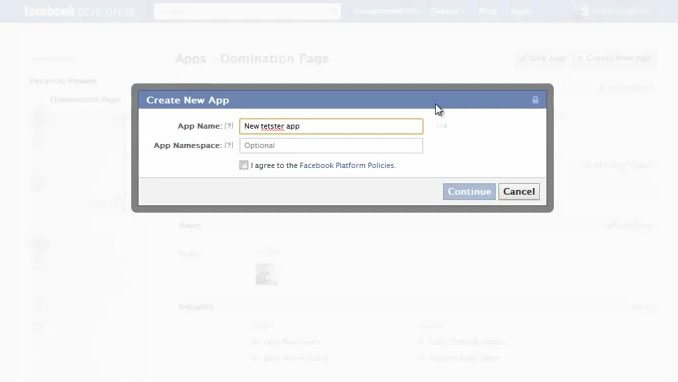
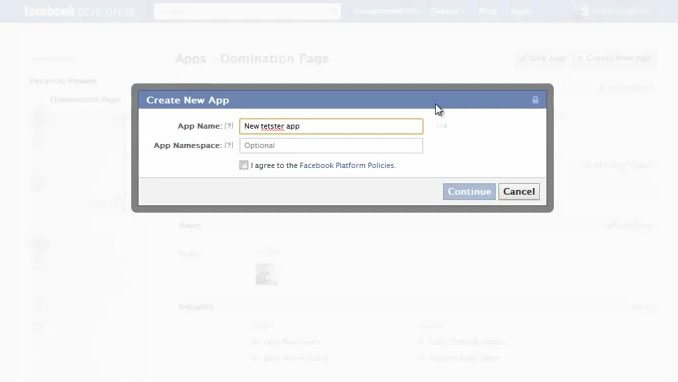
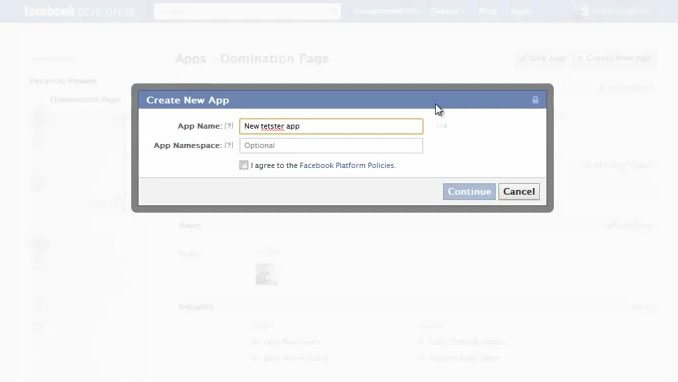
You want to know your app ID because you need that for when you do the app URL generator.
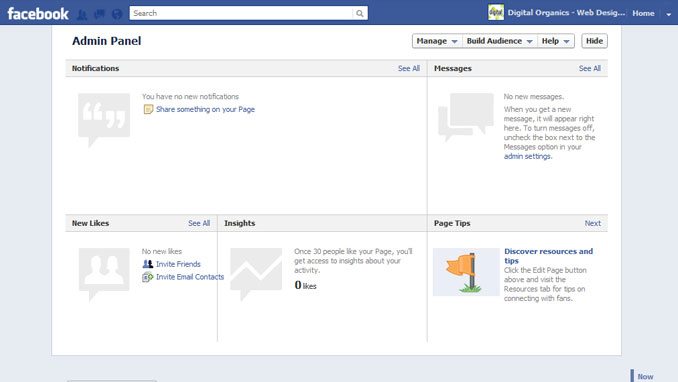
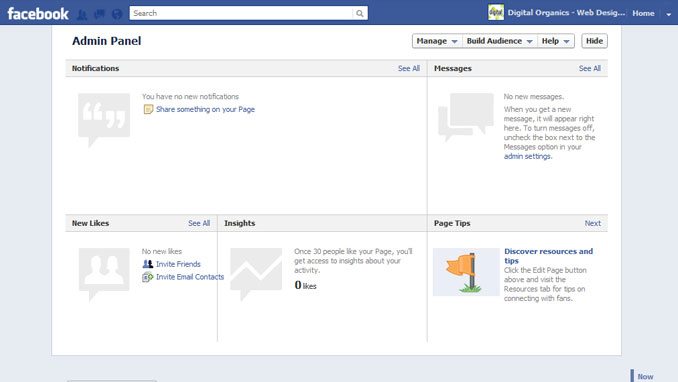
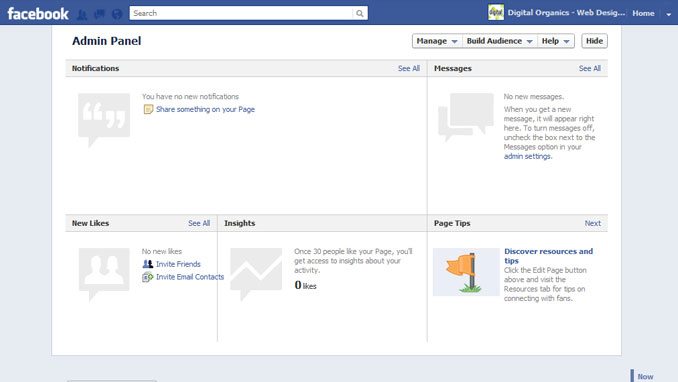
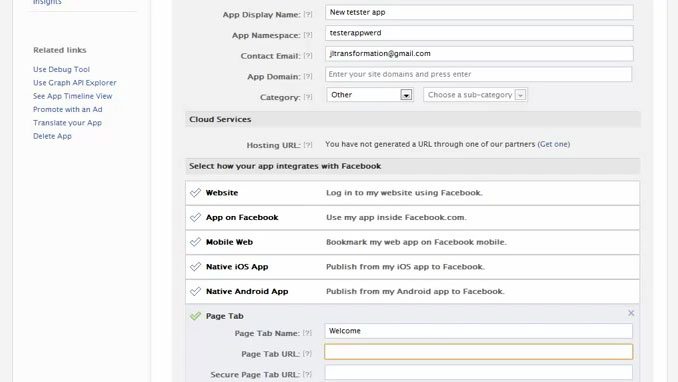
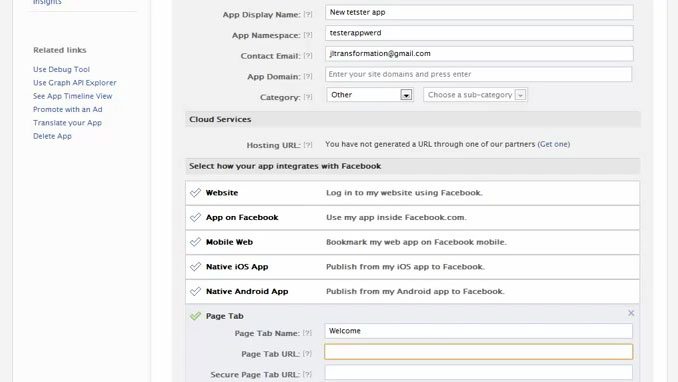
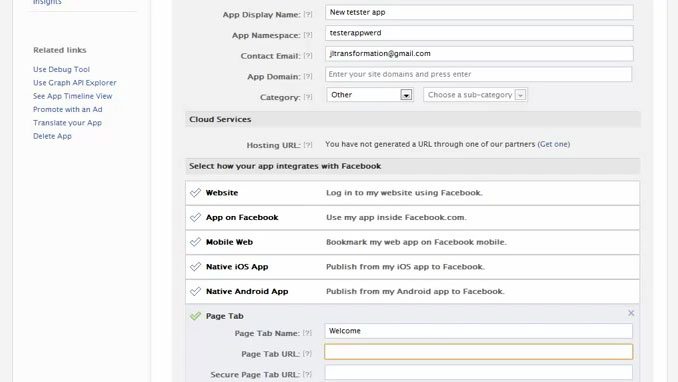
How to Add a Page Tab to your Fan Page
Down the page you will find the Page Tab. Click on that and you will see a form that you will have to fill up. You have to give it a Name. You also need a page tab URL. That’s going to be the URL of wherever you have created the custom i-frame app. So if you us the wordpress or an html template that’s going to be the unsecured Page Tab. So whatever the URL is where you have to upload it to the web. The secure page tab URL now that is where you have your secure tab. So it’s the same thing but it’s the secure tab.
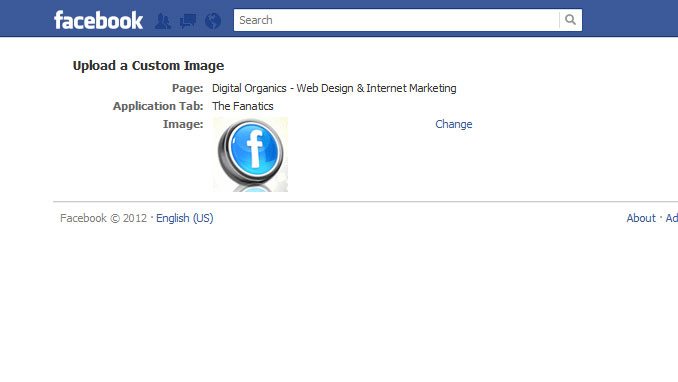
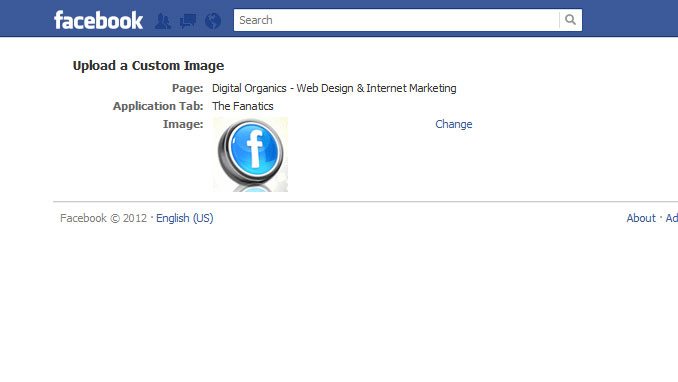
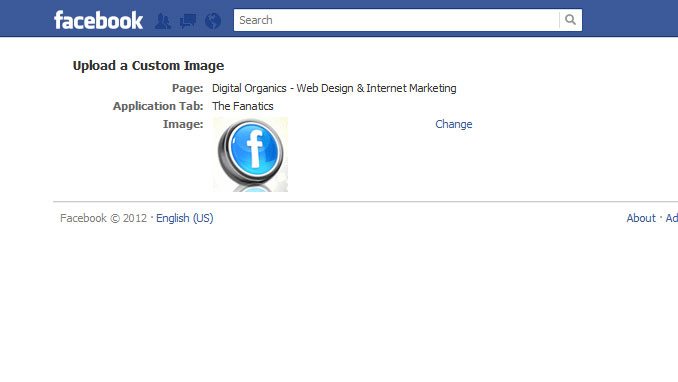
You can also choose the page width, you can choose Narrow or Wide. So that’s one of the cool things with the new Timeline and that is wider i-frame apps. So everybody thought that the page tab apps is going to go away and that i-frames are going to away but they just got wider. So you can choose your old 520px or you can use the new 810px and really fill up the page.