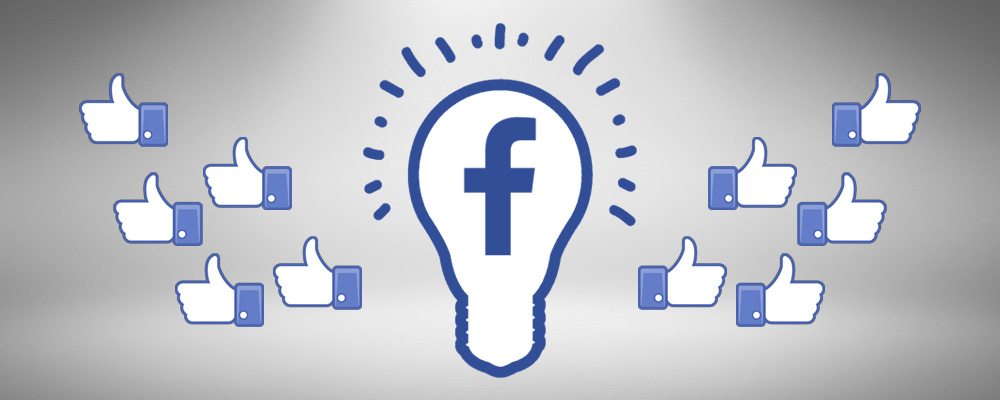We are all familiar with the basic Facebook buttons such as “Like” and “Share”. These aren’t simple buttons that you can use to like an update or share a post. These buttons are actually powerful tools that you can use to get more fans coming into your Fan Page.
On your Fan Page:
Share
There is a tiny button under your Fan Page’s profile Image. It’s called “Share”. Clicking that button will lead a person to see a pop up window labeled as “Share this Page”.
This allows the person to share your Fan Page into five options.
- On your wall – posts the page directly on the person’s Homepage.
- On a friend’s wall – posts the page directly into a friend’s Homepage.
- In a group – posts the page into a specific group’s Page.
- On you Page – posts the page directly on the person’s Fan Page Profile.
- In a private message – this allows the person to send this as a private message to anyone on Facebook.
The trick here is to prompt friends to click share to share the page into the above options. All there friend’s will see and spread the word about your Fan Page. Everyone will be able to click on the link to get to your Page and it could earn you free fans.
On your Blog Site or Webpage:
Share
Enable the share button anywhere within your Blog Site or Webpage. So that for every update or blogpost, your reader or visitor will have a chance to share your blogpost right into Facebook. It’s a quick way to tell all their friends about your Site and Fan Page.
Like
Embedding the “Like” box within your Blog site or actual Web Page makes an easy access for readers and visitors to “Like” your page and be automatically seen on their friends’ newsfeeds as well. That’s a quick way to get free fans for your Fan Page.
More about the Facebook “Share” Button
The “Share” feature does not simply share or spread a post to a wider range of people but it also makes your Fan Page visible to them. Not just that, it allows people to have an access link back to your page. And what does that mean? FANS.
The new “Share” button is located below every post. You have three wonderful options now. The Like, Comment, and Share. These three buttons allow people to stay active in your page.
So what you want to do now is for every update you make to appear infront of as many people as you can reach. The Share button will allow you access to almost anyone in Facebook. You just have to direct your friends or fans to click the share button to spread to their friends whatever that’s going on with your Fan Page.
How does Share share?
When someone clicks “Share” from your status update, there are options in which location that post can go to.
On your Wall – when a person selects this option, the post will go directly on their wall. Once this post is posted on their personal profile, all their friends will be able to see it. Not just that, all friends can click like, comment or click the link back to your Fan Page.
On a Friend’s Wall – Type in the name of the person you’d want the post to share to. The post will go directly on their friend’s wall and will have access link back to your Fan Page site. You can post these to as many friends as you wish but as much as possible, keep it at minimum.
In a Group – A group’s page contains a number of people depending on how many members it has. Just select the group that you have on your list and it will automatically get posted in there with the link. The point here is to share the post once but an instant access to a number of people at a time.
On your Page – Any person can also share any status update directly on their Fan Page. Just select a Page that you are an admin of and it will go directly into the Profile of the Fan Page.
After selecting the location:
Write something – You write something about the post. You can invite friends to check it out.
Share Status – When done, click “Share Status”.
Need help with your Facebook Business Page?
If Facebook seems a little complicated and you would prefer we just manage it for you then get in touch for a free audit of your social media strategy.