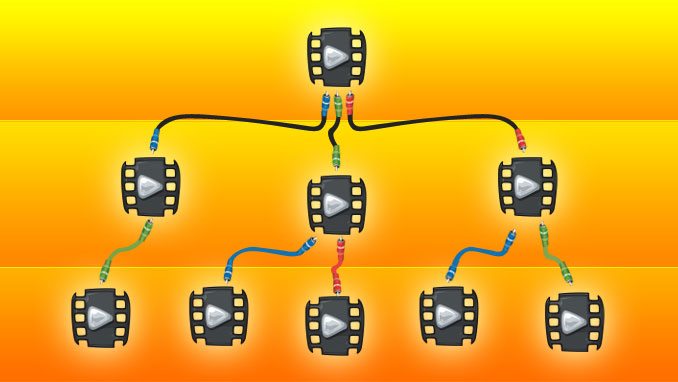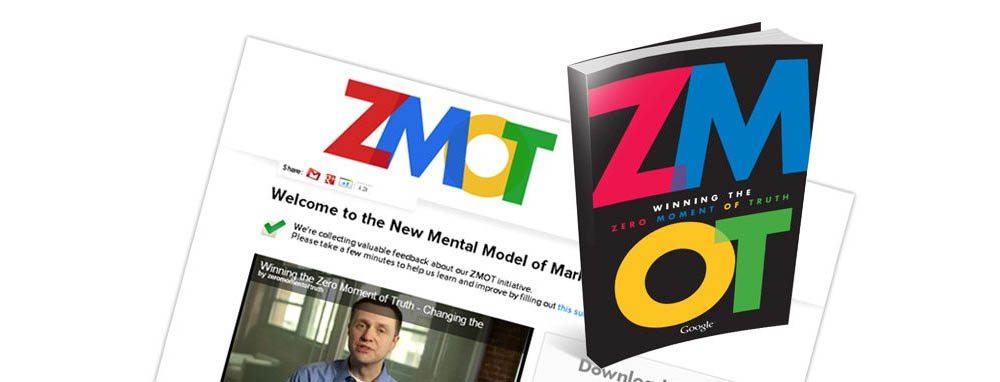Videos appear in the search engine results pages of the likes of Google and Yahoo via things called Video Sitemaps. Search engines aren’t smart enough to be able to see what’s in online videos in the way they can read text on web pages, so to add your videos to their video indexes you need to tell the search engines exactly where your videos are. Video sitemaps do this – they are small files that contain information about where videos outside YouTube (which populates Google automatically) are located.
Typically, these files include a title, description, URL of the page where the video can be watched, the location of a thumbnail image of the poster frame, and the location of the video file itself. You can upload your own sitemaps to Google, Yahoo and others or you can use an online video platform to do it for you.
Google loves video
Google search engine results pages contain a combination of different types of media. Web page results still dominate but for a given search phrase, video, news, location and image results are mixed in together on top of pay-per-click links in a blended search engine results page.
Video is a key ingredient of blended search. Because there are far fewer videos competing for the top spots than there are web pages competing for top of text search, investing time in video SEO will deliver greater results. According to Forrester Research, optimizing video content to take advantage of blended search is by far the easiest way to get a first page organic ranking on Google.
The best thing about video sitemaps is that when a user clicks on one of your video in a search engine results page they’re directed straight to the page where the content is hosted, as opposed to being directed to YouTube where it’s considerably harder to get them to take a related action. So a small amount of time invested in putting together your video sitemap or listing automated video sitemaps as a priority feature could pay dividends. Because video sitemaps contain relatively little information, optimising your video for search is limited to the title, description and keyword fields.
Separate to video in search engine results pages is YouTube. YouTube is the second most popular search engine in the world and is the number one most popular search engine for certain demographics.9 YouTube also sends all its videos to Google’s (and others’) video index, so expect to see plenty of YouTube results in blended search engine results pages for your target keywords. They key to getting the “best of both worlds” is a combined approach: making sure your site hosted content is findable through video sitemaps to drive traffic direct to the videos on your site, but also making sure your content is hosted on YouTube so you’re findable there too.
Using snippets with video
As search engines begin using this machine readable structured data by adding them as rich snippets to results the adoption rates will increase as there is a definite positive impact to click-through rate (CTR). This is more about additions of stars (reviews), images (videos) and other features of Rich Snippets which make them stand out in the SERP.
Certain terms are more likely to yield video results than others. Look for longer tail enquiries currently returning video results or other rich snippets. Embed only one video on each page that you wish to get a video result. Having multiple videos on a page will mean Googlebot may struggle to pick out an appropriate video to connect with the rich snippets. Equally, duplicate video content can be problematic – for best practice, ensure that each page holds only one, unique video.
Blog posts featuring unique videos are the most common content types to receive video rich snippets. Images, links and supporting text also help to indicate to the engines that this is a quality page and should be indexed, so make sure your video at least comes with an accompanying text description. A page with only video content on it looks algorithmically thin. Google provides a rich snippets testing tool, which you can use to test your markup and identify any errors.
Google adds Support for Video Microdata
Begin adding microformats to the HTML by first identifying the position you want the information and adding the ItemScope element to specify the HTML block (div) is about an item and you add the Itemtype attribute after it to identify the type it is. here is an excerpt from the schema.org site explaining the different Item Types.
The broadest item type is Thing, which has four properties: name, description, url, and image. More specific types share properties with broader types. For example, a Place is a more specific type of Thing, and a LocalBusiness is a more specific type of Place. More specific items inherit the properties of their parent. (Actually, a LocalBusiness is a more specific type of Place and a more specific type of Organization, so it inherits properties from both parent types.)
The scope and type are in the first tag and in this case video looks like this:
< div itemscope itemtype=”http://schema.org/VideoObject”>
Properties of an item use the itemprop attribute and you add these to the element enclosing the information the property pertains to:
< h2>Video: < span itemprop=”name”>A Title here < /span> < /h2>
Use < span>… < /span> tags to associate the itemprop attributes to the appropriate text on the page. When you are unable to markup the information (for example an image) use the meta method like this:
< meta itemprop=”thumbnailURL” content=”thumbnail.jpg” />
It is possible that an itemprop could be an itemtype itself for instance if you were including reviews or people involved in the video like a director or producer and in this case you embed it in the Video data like this:
< div itemprop=”director” itemscope itemtype=”http://schema.org/Person”>
< span>Director: < span itemprop=”name”>A Director < /span> (born August 16, 1954) < /span>
< /div>
In all cases your opening div tag must have a closing tag as illustrated above. Many of the types on schema.org have “expected types” which are text and URL. This also allows for a the embed type (shown above) which can include child types of the “expected type”.
Pages that are a collection of items should have each item marked up separately and use the url itemprop to link to page like this:
< div itemscope itemtype=”http://schema.org/Person”>
< a href=”name1.html” itemprop=”url”>Name 1 < /a>
< /div>
< div itemscope itemtype=”http://schema.org/Person”>
< a href=”name2.html” itemprop=”url”>Name 2 < /a>
< /div>